To import subtitles use menu Project / Import.
In the import dialog:
•Add one or several files to import. You can also drag & drop them.
•Select the format to use to import them.
If you do not know the format, click Detect to analyze the files and display the possible formats.
•In the options panel you will see the import parameters for the selected format, if any.
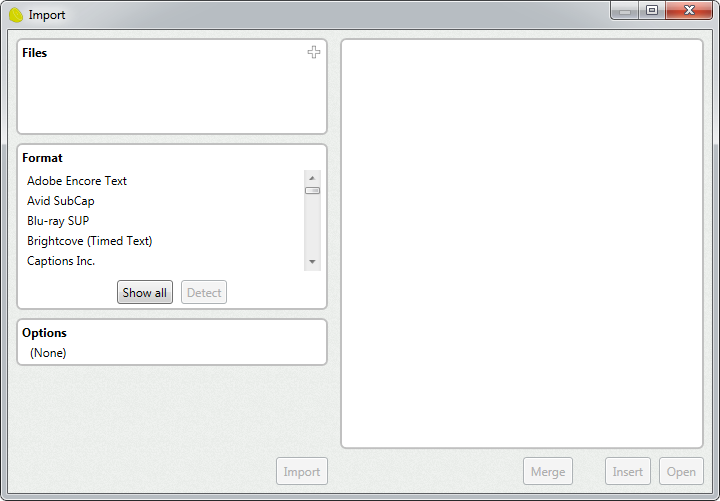
•Click Import to load the files. You will get a new project per each imported file.
•Click Open to open the projects in the subtitler. Or click Insert to put the imported tracks into an existing project.