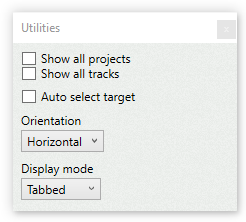
Show all projects
Displays all the opened projects.
Show all tracks
Displays all kind of tracks, not only subtitle tracks.
Auto select target
If enabled, the active track will be selected automatically as target.
Display orientation
Specifies if the orientation of the panels.
•Horizontal
This is the default mode.
•Vertical
This orientation is ideal for docked panels.
Display mode
Specifies how to arrange the utilities in the panel.
•Tabs (by category)
The utilities are presented in tabs, grouped by category.
•Panels (by category)
The utilities are presented in expandable panels, grouped by category.
•List (by name)
All the utilities are presented in a long list, in alphabetic order.