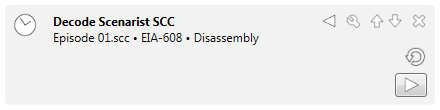
Options
Displays a menu with different options.
Save as custom job
Saves the job as a custom job.
Save as default watch settings
Saves the job as default settings for the watch folder.
This implies that similar jobs will be created for the files dropped into the watch folder.
Use the configuration dialog to remove the default settings.
Reschedule
Changes the status of the job.
Start
Executes the job.
This button is available only if the job supports to be executed independently.