The speech recognition dialog allows to create a track with subtitles, having a waveform file as source.
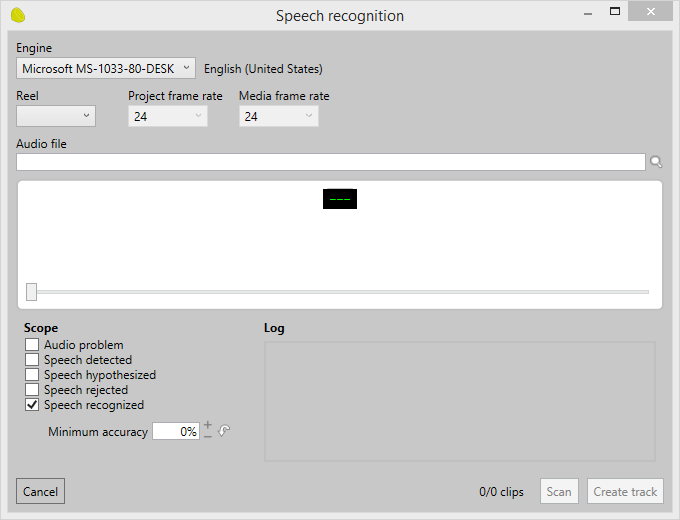
Engine
Specifies the speech engine to use.
The number of available engines depends of the speech languages installed in your Windows.
You can add more languages to your system here:
•Windows 8
Go to Control panel / Language and add a language.
•Windows 10
Go to Settings / Time & language / Region & language and add a language.
Once the language has been downloaded, click in the language, select Options, and download the speech package.
Reel
If a reel is selected, its associated waveform file will be used for the recognition.
Project frame rate
Specifies the frame rate to use for the new subtitles.
Media frame rate
Specifies the frame rate to use for reading the media.
Scope
Specifies which reported items to display in the waveform graphic and in the log.
Log
Displays the output from the engine.