There are different ways to use a preset.
Load tags
The easiest way to use a preset is to load its tags.
The tags become independent from the preset. So, modifying the tags do not affect the preset.
The tags editor allows you to load tags from a preset.
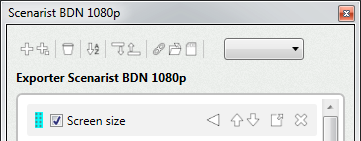
For example, you can create an empty exporter, and load tags directly from a preset.
Link
Elements can link to a preset. In this case, the element uses the tags directly from the preset. If the preset changes, the element also changes.
To link to a preset, you need to add a special tag that allows linking.
The tags editor allows you to link to a preset.
For example, you can create an empty exporter, and link it to a preset you created based on your customers requirements.
Add the preset and link
It is also possible to load the preset into the existing project, and link to it.
The tags editor allows you to link to a preset in this way.
Other uses
•When batch converting files you can use presets to specify how subtitles will be rendered or analyzed.
•The report tool can use presets to analyze subtitles.
Icon
To assign an icon to the preset, create a PNG image with the same name as the XML file, or "Icon.png".
Use an image with minimum size 64×64 pixels, and 96 dpi.